Last week, I released another small WordPress plugin. This one is called “Image Licensing Schema” and it allows WordPress websites administrators to take benefits of a new Google Images feature.
Indeed, Google Images recently added support for Image License structured data. It allows images producers to define a license that applies to their content.
For more information, see the related resources:
Image Licensing Schema will give you an easy way to manage your structured data for Google Images. This plugin is free and available on WordPress.org.
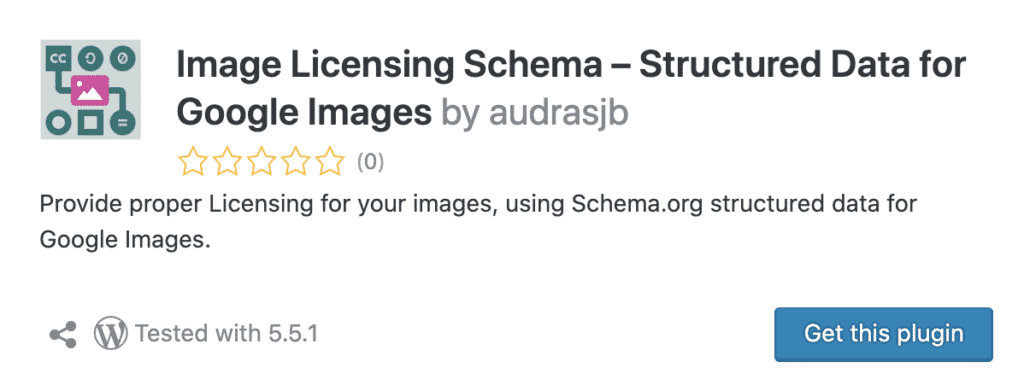
Here is an example of image licensing structured data generated for this post:
[{
"@context": "https://schema.org/",
"@type": "ImageObject",
"contentUrl": "https://jeanbaptisteaudras.com/2019/wp-content/uploads/2020/10/image-licensing-schema-structured-data-google-images-1024x391.png",
"license": "https://creativecommons.org/licenses/by/4.0/",
"acquireLicensePage": "https://jeanbaptisteaudras.com/mentions-legales/?license-policy=1&id=109363&src=https%3A%2F%2Fjeanbaptisteaudras.com%2F2019%2Fwp-content%2Fuploads%2F2020%2F10%2Fimage-licensing-schema-structured-data-google-images-1024x391.png"
},{
"@context": "https://schema.org/",
"@type": "ImageObject",
"contentUrl": "https://jeanbaptisteaudras.com/2019/wp-content/uploads/2020/10/screenshot-2-1024x628.png",
"license": "https://creativecommons.org/licenses/by/4.0/",
"acquireLicensePage": "https://jeanbaptisteaudras.com/mentions-legales/?license-policy=1&id=109363&src=https%3A%2F%2Fjeanbaptisteaudras.com%2F2019%2Fwp-content%2Fuploads%2F2020%2F10%2Fscreenshot-2-1024x628.png"
}]The link provided in the acquireLicensePage parameter leads to this type of page. In this case, I selected my Legal Notice page as Licensing Policy page. You can of course also select a new blank page if you prefer. The plugin automatically adds a section that shows the clicked image licensing policy. See the FAQ below for further details 🙂
ℹ️About Image Licensing Policy plugin for WordPress
For each post of your website, this plugin will automatically generate Schema.org structured data for each of the images available on the post. Those structured data are not directly visible: they are added in the <head> section of each post.
Basically, once the plugin is activated on your website, you just need to go to the Settings > Media screen of your dashboard and select the license that fit your needs.
The plugin will automatically generate the license structured data for each post of your website.
Yes. I recommend to set up a general licensing policy in the plugin settings screen (Settings > Media). Then, you’ll be able to set up different licensing policy for each image of each post of your website.
It works on both Gutenberg and the Classic Editor. To edit licensing policies on an image per image basis, just use the related settings on the post sidebar.
Google Images uses licenses structured data to add a “license badge” to their search results (see the related screenshot on the right).
They also display a link to your license and to your license policy page on your website (if provided in the plugin settings).
Not directly. But it can improve the position of your images (and the link to the related post on your website) on Google Images. Indeed, with the license badge, your images may appear on the top of license filtered searches.
About one week or two. But you can make it faster if you ask for a reindexation on your Google Search Console account. In this case, it can be refreshed in a couple days.
When any visitor click on the “Get this image” link on Google Image, they will be redirected on your licensing policy page, and the plugin will automatically generate a content block with the license policy of this specific image.
If you want to support this initiative, you can buy me a beer 🍺 or leave a kind comment below 🥰
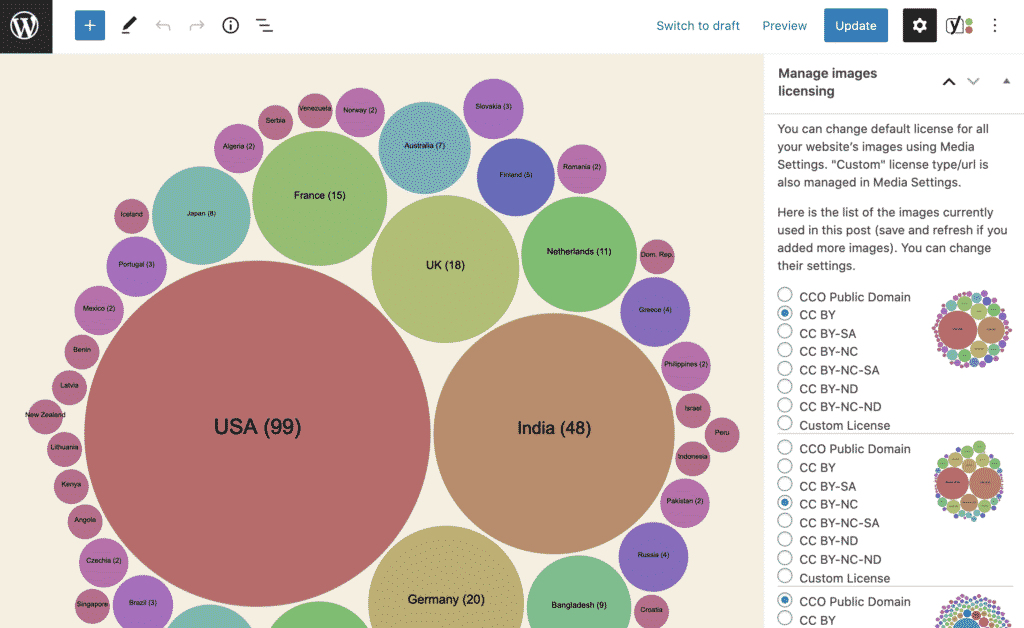
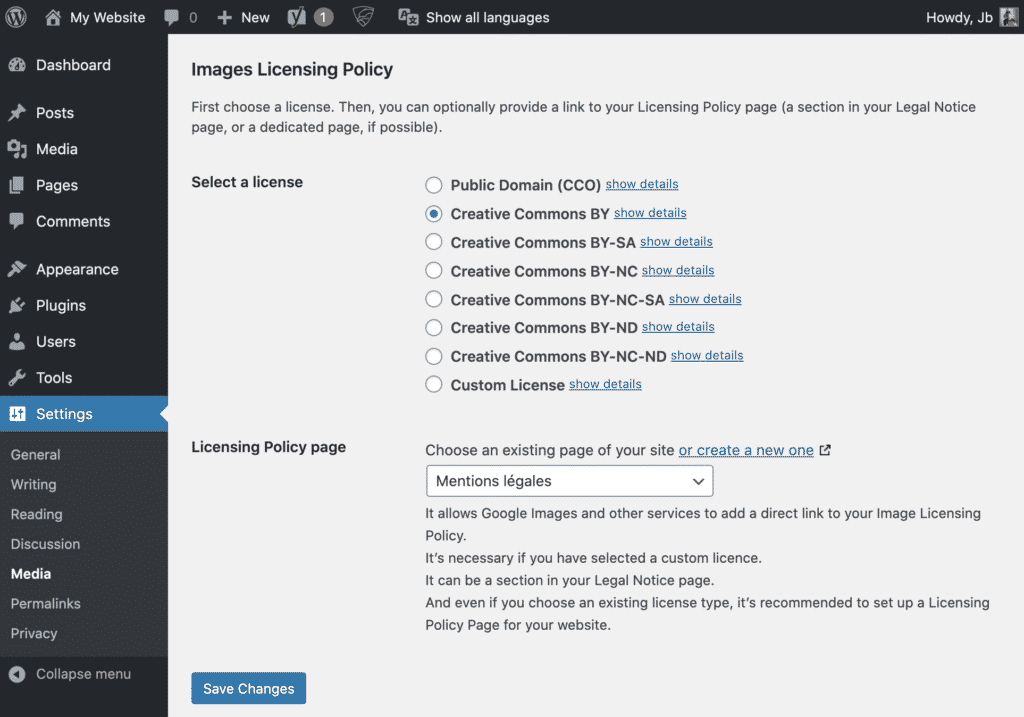
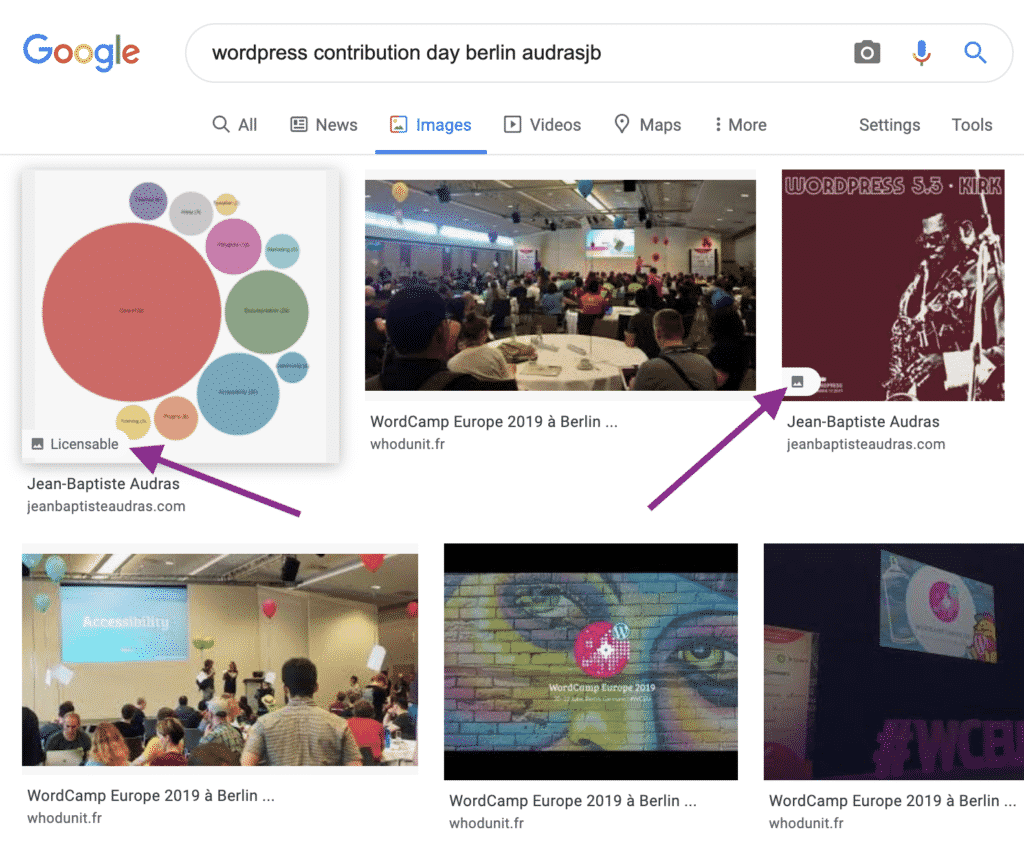
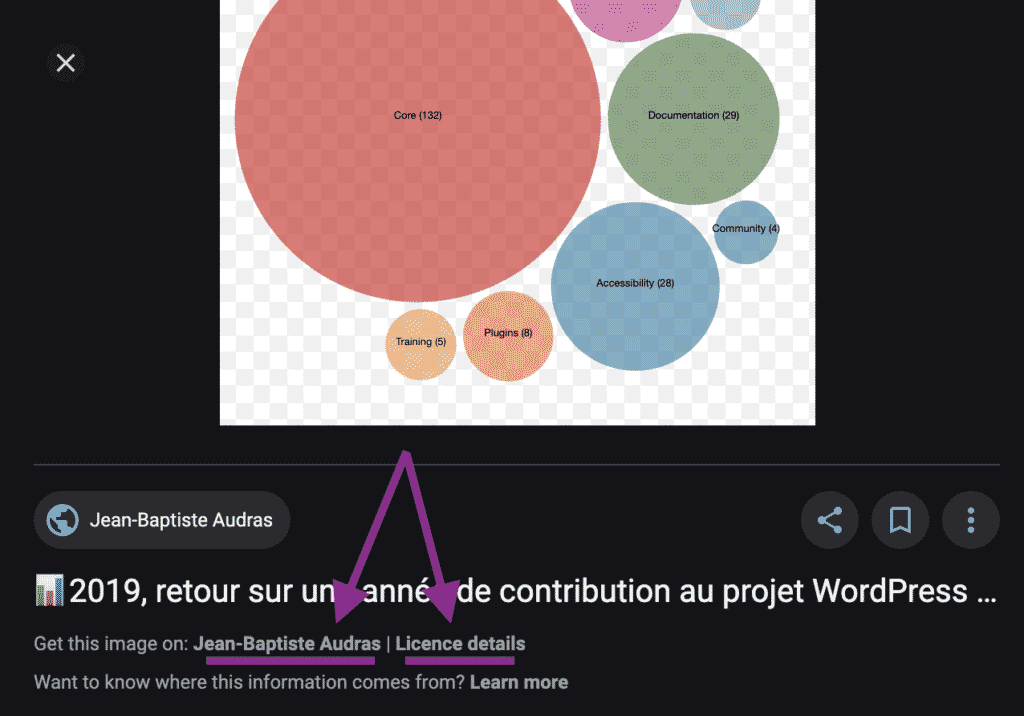
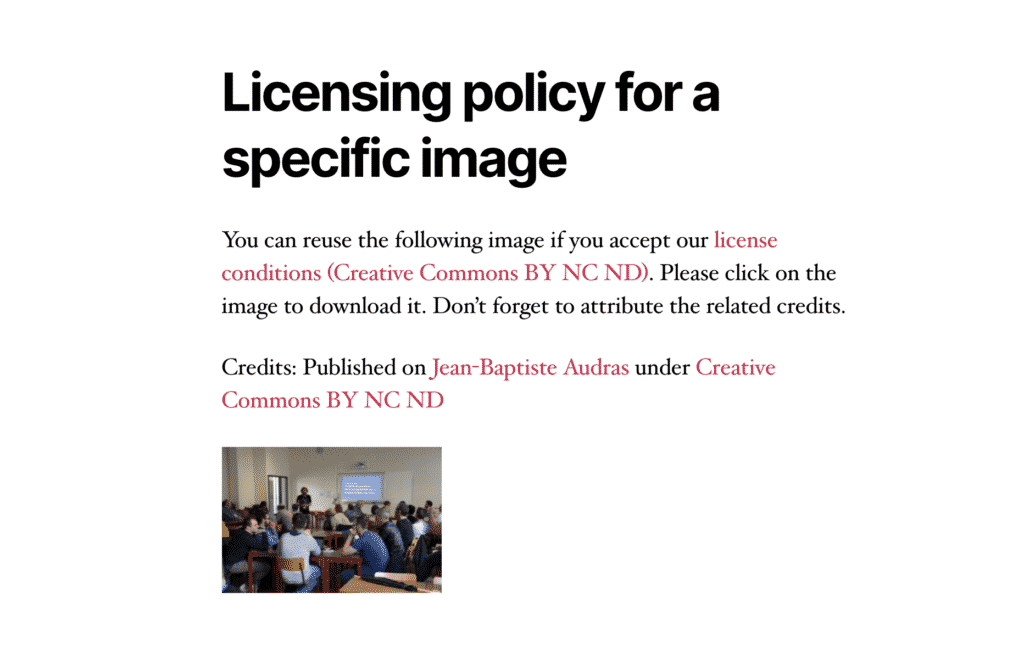
2 replies on “📷A plugin to manage your Images Licensing Policy using Structured Data on WordPress (and Google loves it)”
I’m out of money at the moment,Mr Audras , otherwise would buy You a beer . So I would like to thank You for this awesome plugin.
Love also Your Anchor block plugin
Thank you for your lovely feedback, Dimiter! Happy to help! 🥰 💙